Hi, I'm nekopic!!
These days, damn youtube started giving us shitty warnings.
We must resist YouTube's dictatorship and vulgar and worthless advertising!!
So I teach you the way to ignore these fxxkin pop ups!
First, please install the uBlock origin as the extention.
Then
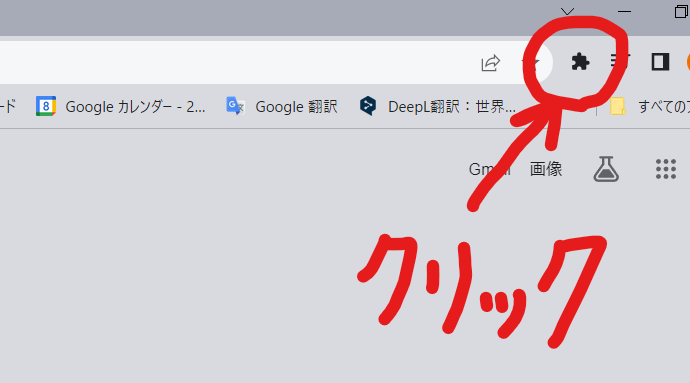
Click on what looks like a puzzle piece in the red circle. It is the extention about chrome.
You can see the extentions that you added.
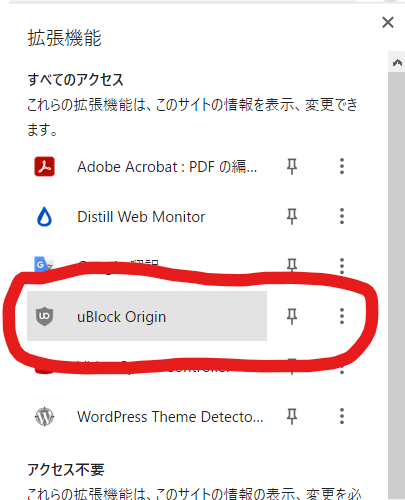
Click the uBlock Origin
Then following pop up appears
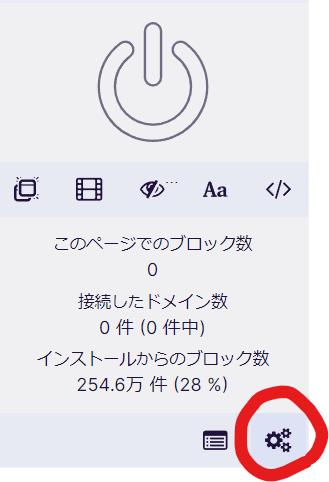
Click the setting and go on to the "filter list"

Please enter "quick" in the search window
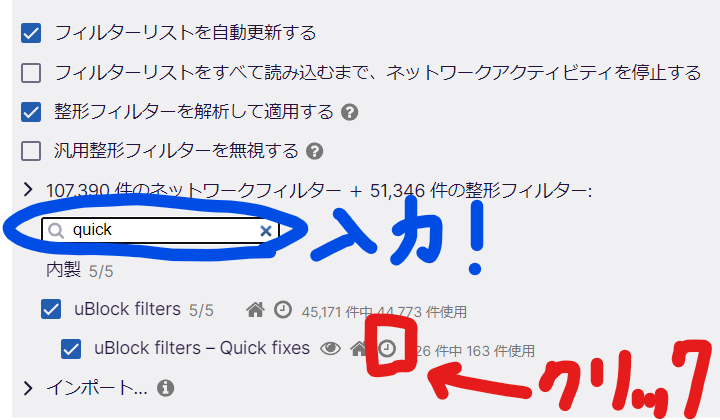
Click on the clock mark "Quick fixes", and click update now
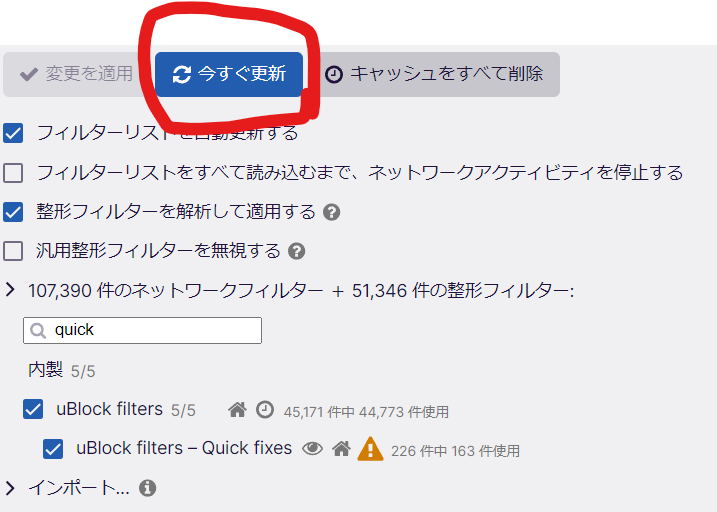
Then there would be no warning for people who block ads.
Another easier method is to press F on your keyboard to go full screen or press Esc (escape key) when the warning pops up. Perhaps it's a bug on YouTube's side, but the popup disappears and the video plays.
We are all comrades. If you find a better way please let me know!
Thank you!

